
Adobe Experience Manager (AEM) Guides
Adobe's CCMS for managing product documentation, knowledge bases and support content
Customers buy a product based on glossy brochures and great digital content. And repair it based on slips of paper. Or YouTube.
Everyone knows it - the difference in quality between presales marketing documents and aftersales technical documentation. But does it have to be that way?
Imagine...
You could offer your customers a smooth transition from marketing to technical documentation. Presentation, quality and modernity - "as if from a single source". There is currently still a large discrepancy, although both are part of the customer experience when considering the entire product life cycle. In addition, successful aftersales management is crucial for the company's success:
- Customer loyalty
- upselling/cross-selling
- Sale of training courses
- support
- Maintenance and servicing contracts
AEM Guides...
enables companies to easily create technical content and reuse it as centrally managed content - for example, for additional guides or other language versions.
AEM Guides is integrated with Adobe Experience Manager Assets - technical illustrations and marketing assets are managed in AEM Assets. XML and DITA have established themselves as international standards for the creation of technical documentation. AEM Guides therefore comes with a range of visual XML editing tools. These tools can be used to create DITA topics and DITA maps.
Application examples of AEM Guides

1
2
3
4
5
6
7
How AEM Guides work
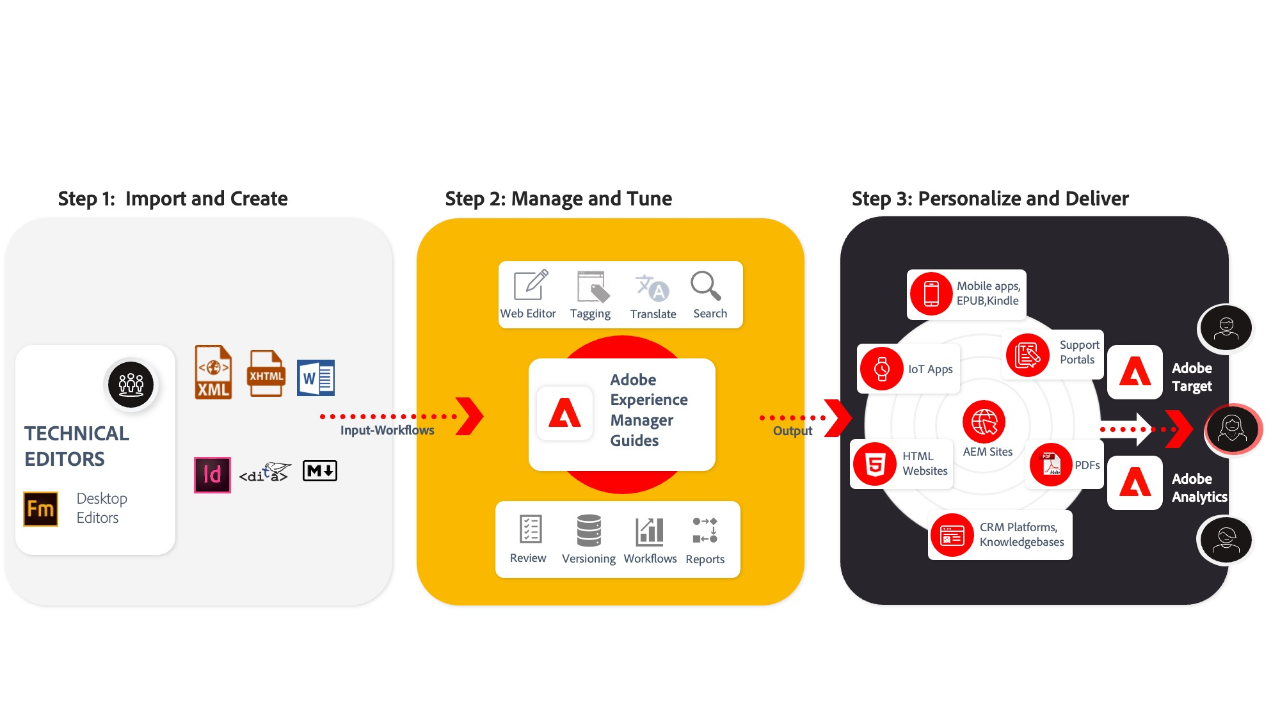
Step 1: Import and Create
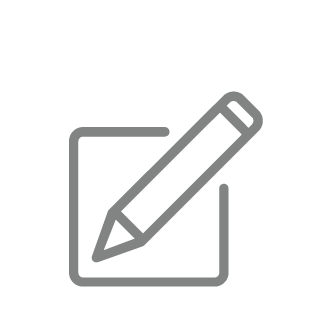
AEM Guides offers its own WYSIWYG web editor for creating content. This can be used to create so-called DITA topics and DITA maps.

The solution supports content migration with automatic conversion and checking from Word, XHTML, InDesign Markup Language (IDML), individual XML, non-structured FrameMaker data, etc.
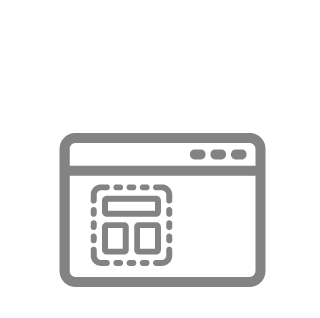
User-friendly WYSIWYG Author UI for content creation. Authors can make use of the familiar, powerful tools of AEM.
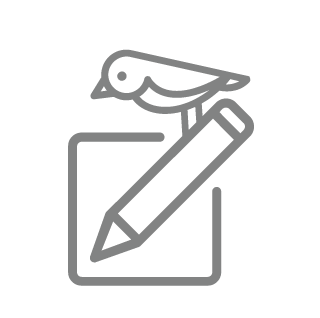
The DITA standard offers editors powerful functions in the editing interface, such as content reuse, inline tags, breadcrumbs with element paths, conditional tags, fields for content and topic properties, complete tag views, keys, etc.
Step 2: Manage and Tune
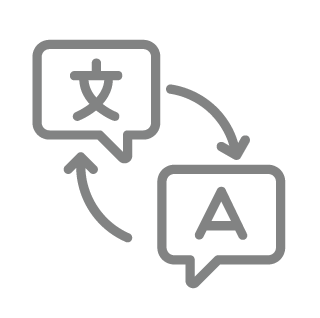
The effective reuse of content reduces translation times and costs. AEM Guides can use the existing and integrated translation providers from the AEM Sites project.
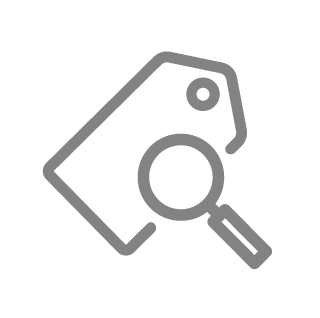
The ability to use individual content modules across documents, formats and departmental boundaries prevents duplicates and ensures accurate documentation. Content modules are indexed and can therefore be found easily. Content updates are made centrally at the source and are inherited by all referenced documents. Comprehensive metadata for structured content ensures that the documentation is optimally searchable, improves SEO and thus findability on the web. For authors, AEM Guides offers a powerful search function for easy retrieval of content, templates and assets.
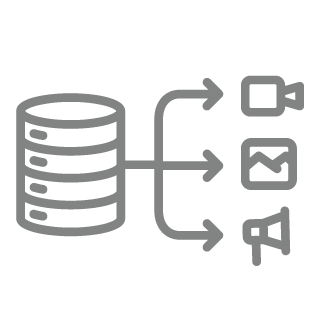
AEM Guides is integrated into Adobe Experience Manager Assets. Technical illustrations and marketing assets such as images, videos, animations or 3D models are managed in AEM Assets and can be easily integrated into documentation.
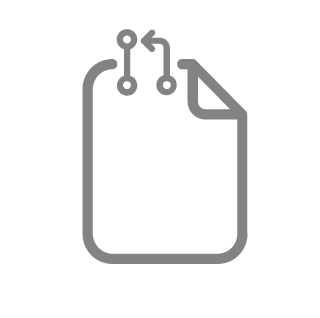
Versioning creates a "snapshot" of the current status. By creating multiple versions of a "topic" or "map", changes can be tracked and older versions restored.
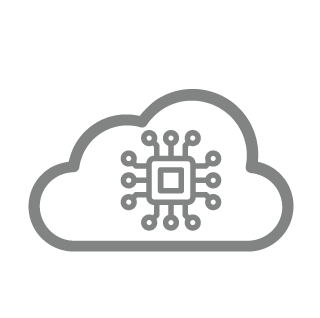
Artificial intelligence and machine learning based on Adobe Sensei enable fast provision and easy retrieval of content. The platform offers various AI services, such as automatic tagging of images, cropping of images, etc.
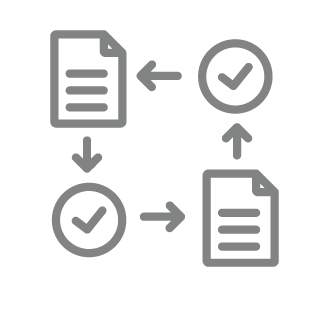
Web-based approval workflows enable simple and seamless collaboration between the people involved. This makes it easy to check content and add content yourself. AEM Guides offers three preconfigured user groups as standard: Authors, Reviewers and Publishers. The respective roles are assigned different rights. Publications must be made by publishers, authors can create new topics and reviewers can only review topics.
Step 3: Personalize and Deliver

Publish DITA content to Experience Manager Sites as dynamically updated pages - with minimal reliance on IT teams and no intermediate conversion to HTML.
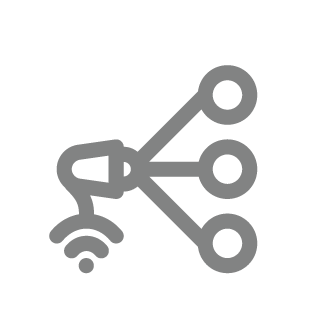
Content can be published in different media at the touch of a button: Adobe Experience Manager Sites, Responsive HTML5, Mobile Apps, PDF, EPUB, Kindle and more.
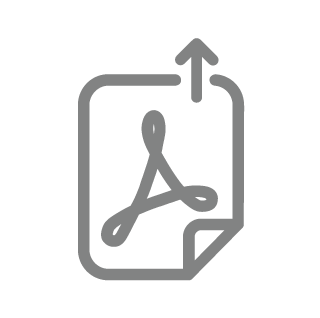
AEM Guides can be used to generate PDFs of individual topics or an entire map file. AEM Guides offers 3 methods for this: DITA-OT, FrameMaker Publishing Server (FMPS), Native PDF Publishing
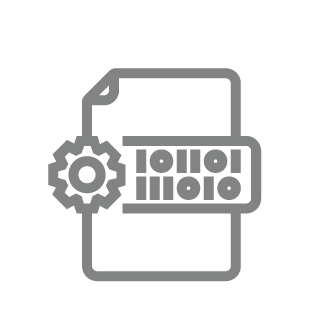
This approach makes it possible to play out content for headless use cases across all channels using REST APIs. The advantage: content is retrieved from websites, support portals, mobile apps, knowledge databases, CRM platforms, mobile apps for the Internet of Things, chatbots (based on taxonomy, classification and semantics) via a single source.
Key Benefits

Reduced translation costs
- Updates and changes are made in a single place. This ensures that translation content is consistent and up-to-date
- Automated translation workflows: AEM Guides can draw on AEM's powerful features such as live copys, BluePrints, translation workflows

Centralized content delivery
- Single point of truth for all content
- Reuse of content on different platforms and in different contexts
- Management of content as structured data (DITA topics and DITA maps)
- Personalization of content for different users or target groups. The same documentation can be displayed differently for end customers than for specialist dealers or installers, for example

Lower TCO due to economies of scale
- Companies that already use AEM as a content management solution can make use of the platform's existing functions
- For example, existing translation workflows, AEM Sites components, user management, digital asset management, etc. can be reused.
Our services
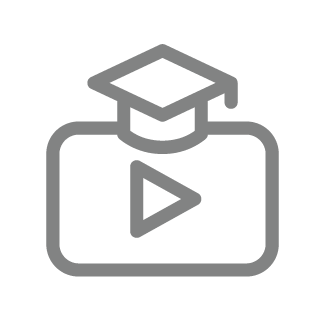
We train your internal IT in the administration of Adobe Experience Manager (AEM) and development based on AEM. We are also happy to conduct customized workshops.
Trainings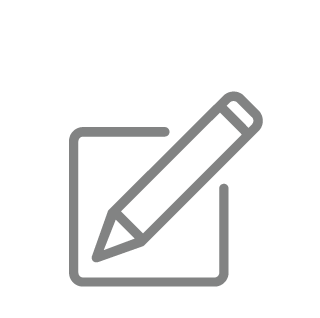
You can rely on our many years of experience as an Adobe Business Partner and AEM Specialized Partner for the implementation of your web projects. We manage the web projects of many successful companies and are always looking for long-term cooperation. Your projects are in very good hands with us. We promise.
Implementation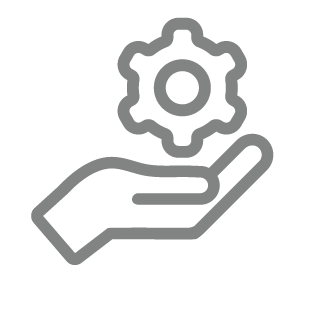
Once a project has been successfully completed, it enters the "regular maintenance" phase. We advise our customers to continuously develop and improve the website so that no technical debt builds up. We offer our customers a wide range of options: Support in compliance with defined SLAs, DevOps, operational support, implementation of feature requests according to Scrum or Kanban, support for new browser versions and much more.
Development & Maintenance
We advise on licensing issues, offer our customers 1st level support for Adobe Experience Manager (AEM) as part of Adobe Platinum Support and are your direct contact for all questions relating to the AEM platform.
License consultation