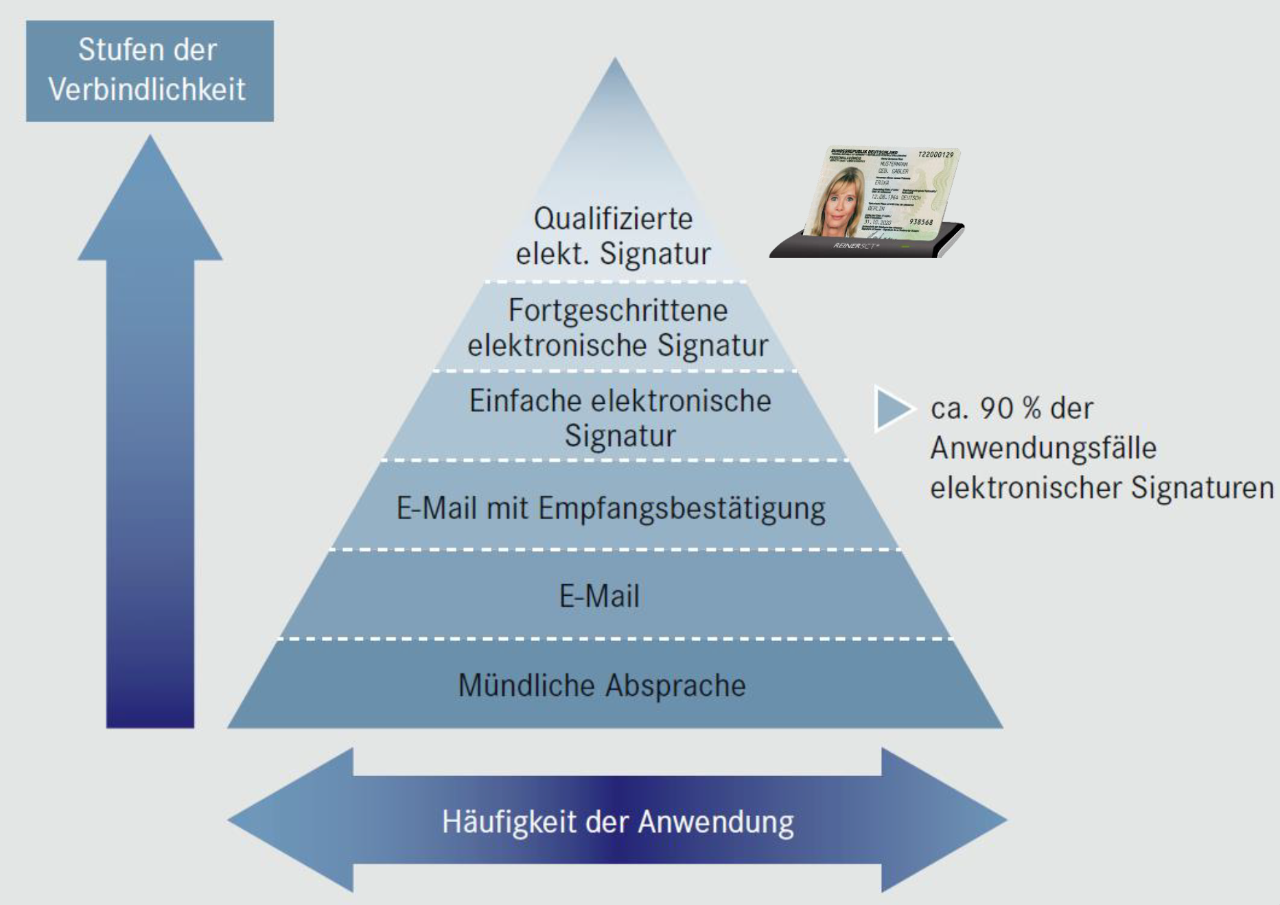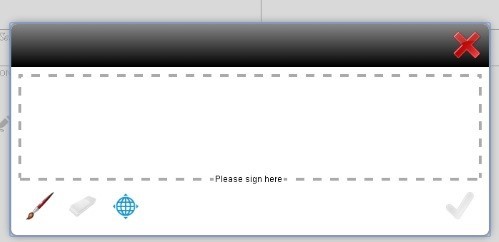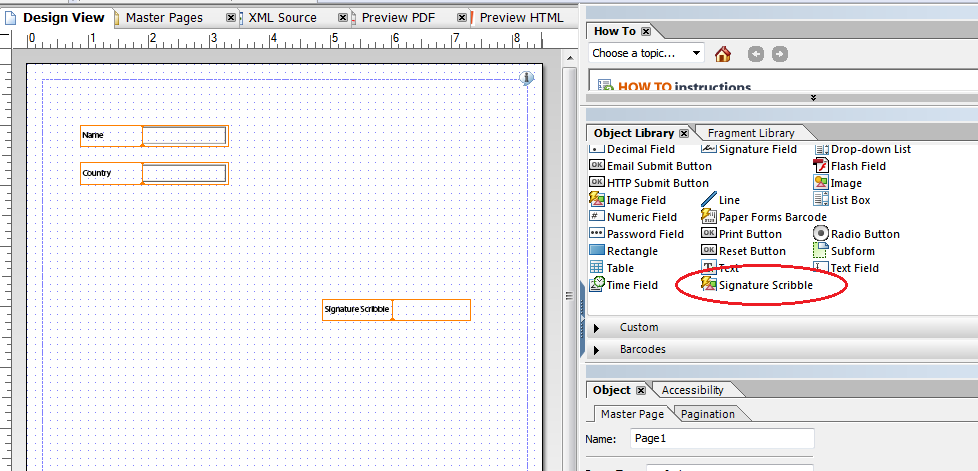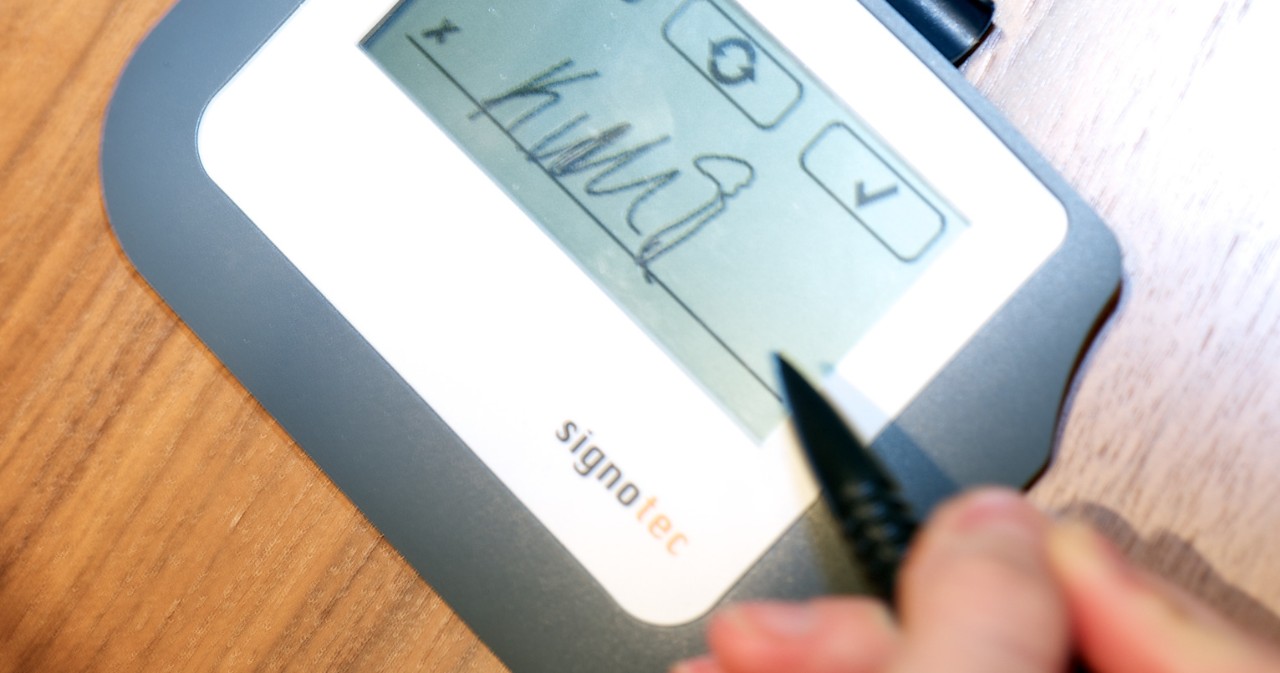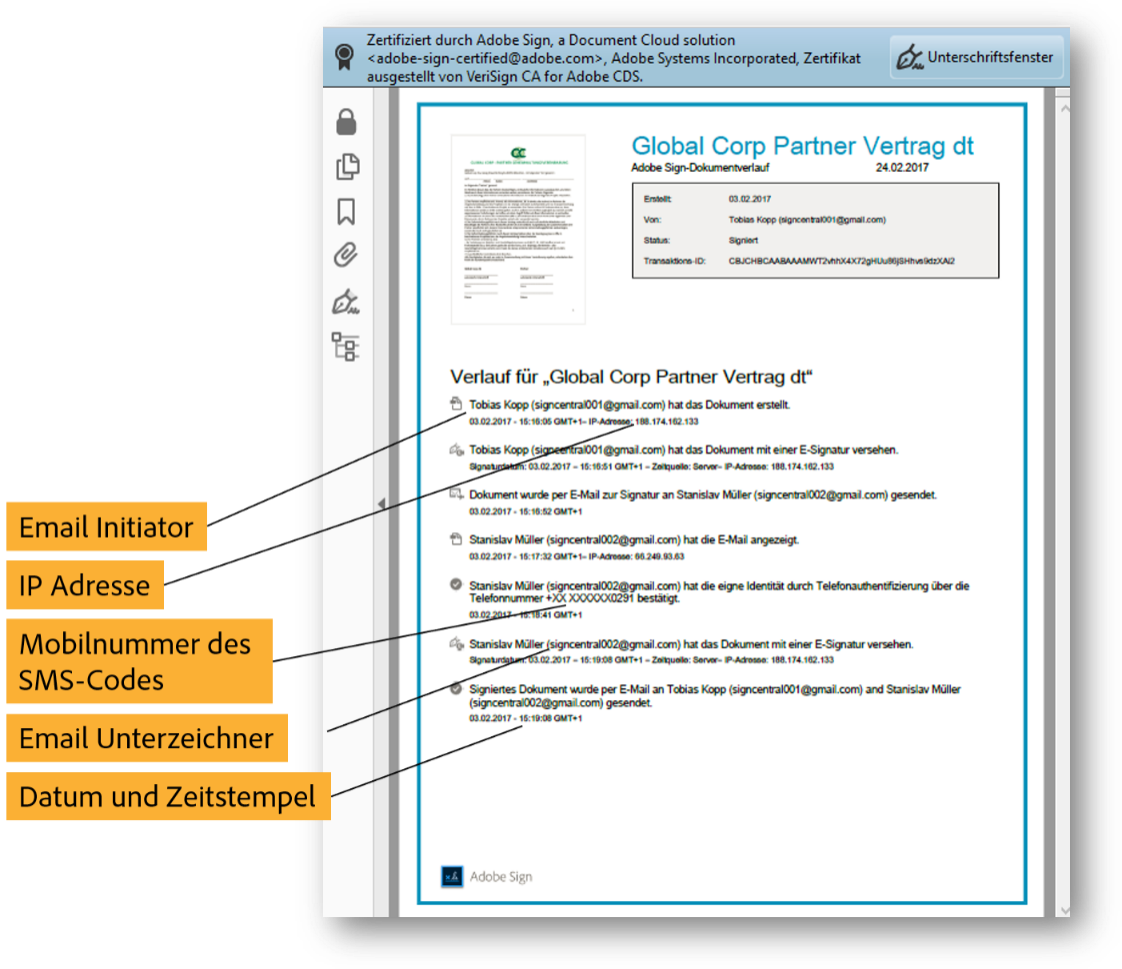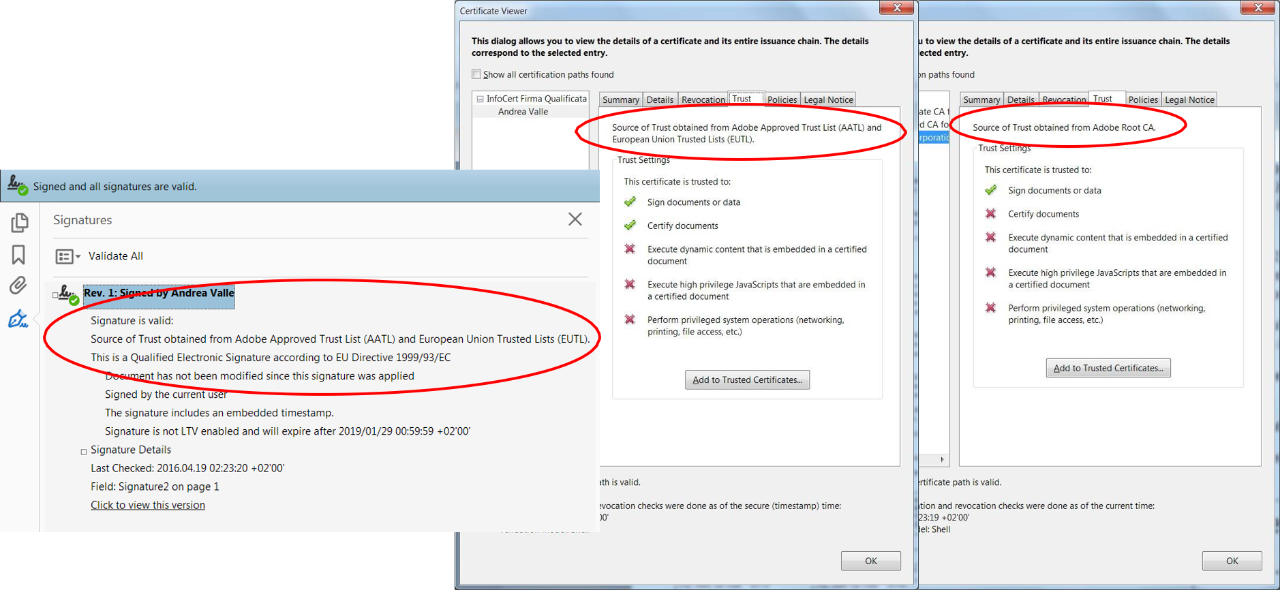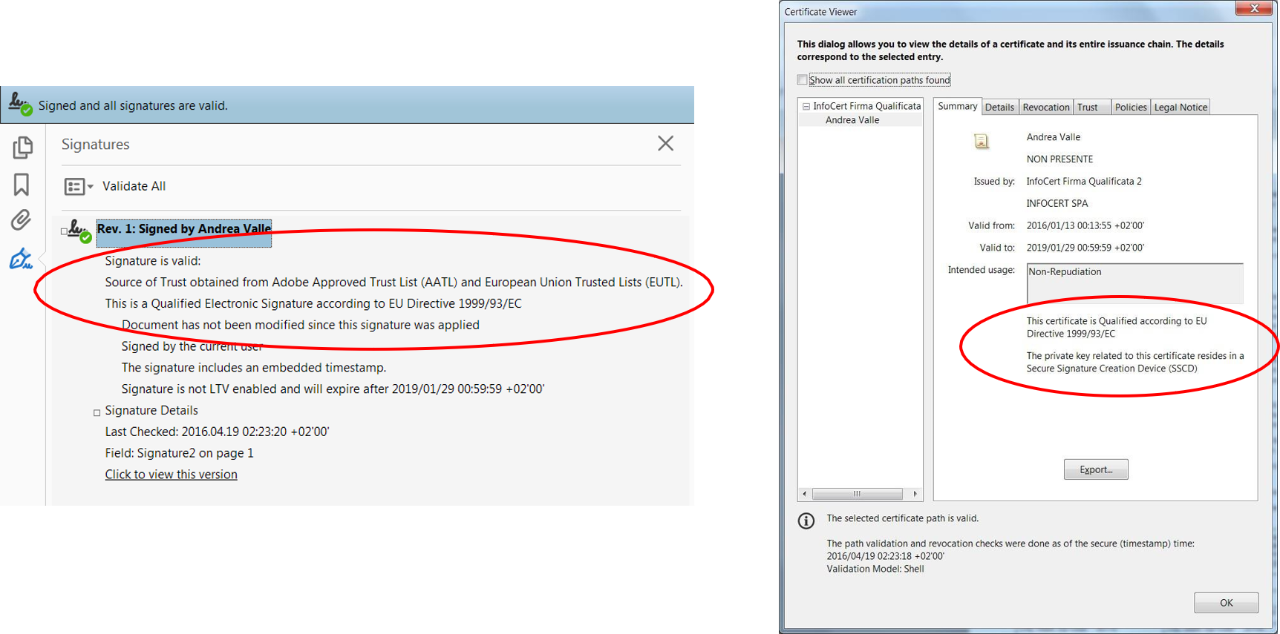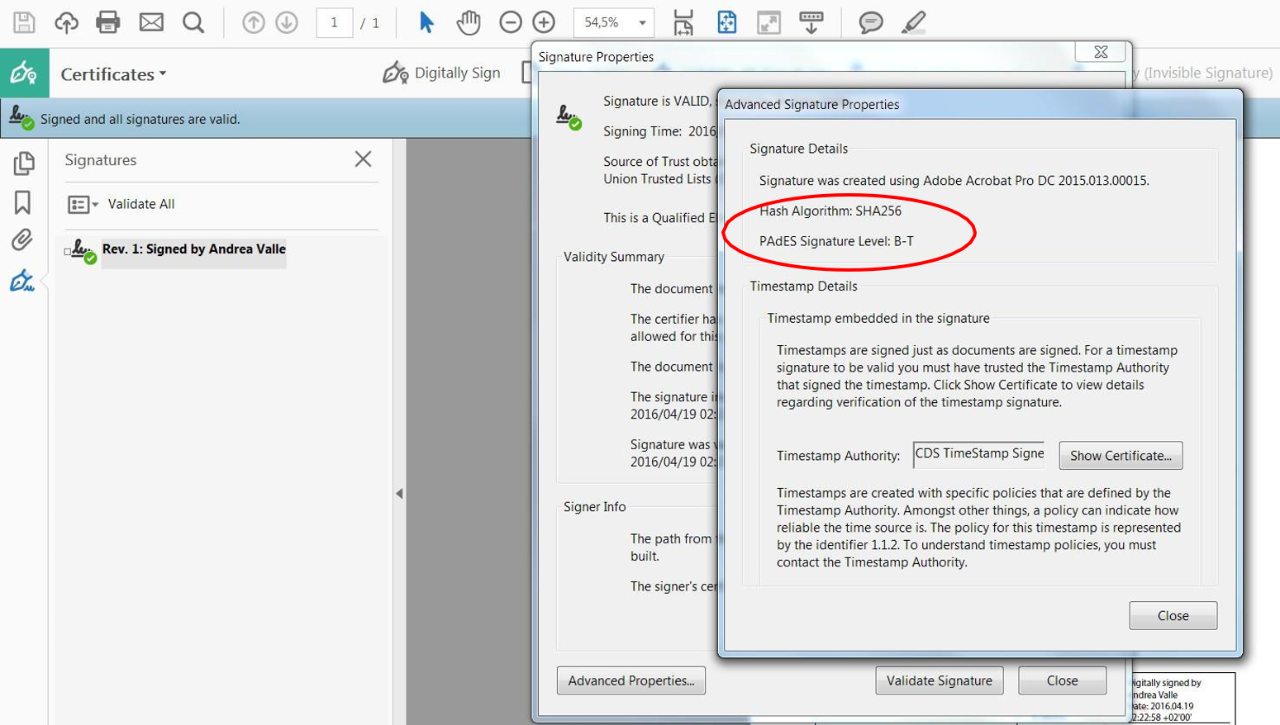Depending on the application, the appropriate signature standard should therefore be selected:
- In the case of internal approvals, verbal agreements or an e-mail are often sufficient as confirmation.
- Advanced signatures are sufficient for the majority of all contracts in B2B or B2C environments.
- For work contracts, life insurance policies, etc., on the other hand, signature standards with the highest legal relevance (handwritten signature or qualified electronic signature) are required.
- When it comes to ensuring and proving the authenticity of documents, digital certificates are the right medium.
Simple electronic signatures
Simple electronic signatures have only a low probative value, but are often sufficient for many applications. Simple signatures are often used for internal approvals, certificates, protocols, reports, etc.
Implementation
Simple signatures can be applied by using a scribble field, for example. When using AEM Forms, Scribble Fields can be embedded in web forms (so-called Adaptive Forms) as well as in PDF forms.
A touch-sensitive display is needed for signing a web form.